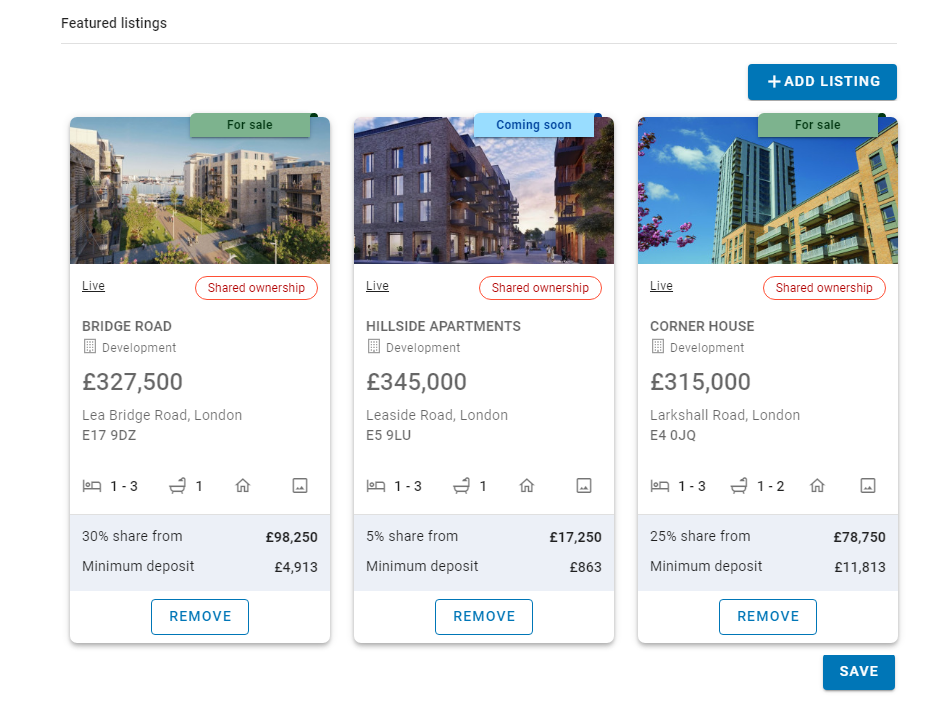# Your account
You are welcome to create an Account on KPro Marketing and get the benefits of using this Platform.
# On this page
# Account details
By clicking on the button with the comment icon at the top right of KPro Marketing, you can submit enquiries to the KPro Marketing team and get extra details about your account.
# Make an enquiry
A form will open in a new window and you can select the enquiry.
The available options are: Get some details about my account, Get information about how to use KPro Marketing and Get information about other topics.
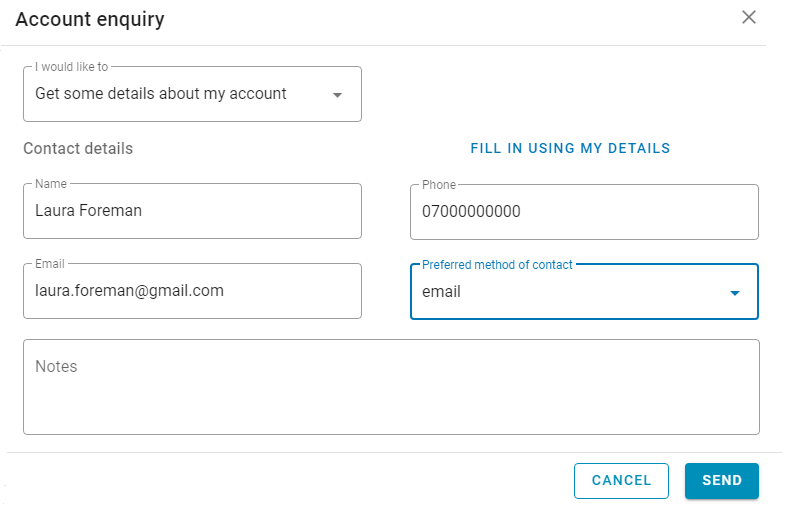
To help you enter your contact details quickly, click on 'FILL IN USING MY DETAILS' button to auto-fill them.
Please, provide as much details as possible, so the KPro Marketing team can answer you in the shortest time with the best option for you.
# Settings
From the side navigation bar, click on the Settings option to see the information we store from your account, you can have access to several sections where you can customize some parameters that will help to you to increase your productivity, define your credentials for external platforms and define the list of Estate agents that can work on your behalf when using KPro Marketing.
# Your account with us
This section displays all the information we have in our records from your account, which is used in different scenarios.
Your logo will be displayed in different pages in Keaze Marketplace and Homes for Londoners to identify your account when needed.
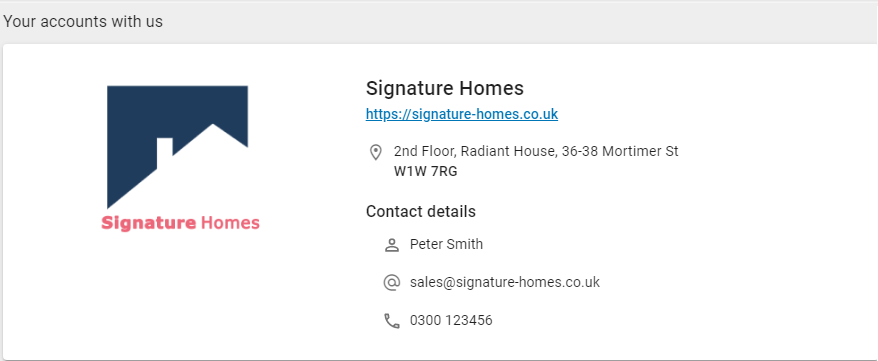
Your contact details will be the primary way to contact you by the KPro Marketing team and the contact email will be used as default when displaying listings across the different portals that are powered by KPro Marketing.
# Property price default values
This section allows you to define the default values for some price fields. These values are going to be displayed in the corresponding form fields when creating new properties.
- Default deposit percent for properties in the For sale category.
- Default minimum share percent for properties under the scheme Shared ownership.
- How do you want the Subsidised rent value to be entered for properties under the scheme Shared ownership. There are three possible options in the drop down menu: 'Yearly percent', 'Monthly value' or 'Show both option in forms'. The option to use will depend on your circumstances, but if you select one of the two first options, the user will not be able to change to the other when inserting or editing a property.
- When selecting 'Yearly percent' as the way to enter Subsidised rent values, you can also select the default percent value.
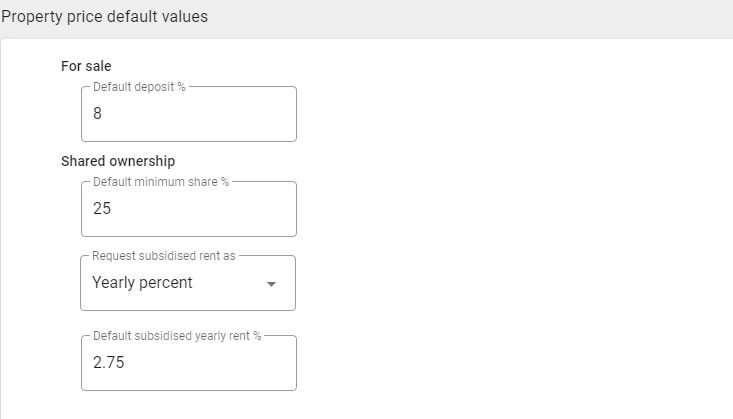
# Default listings terms of use
All listings will usually share the same Terms and conditions and Disclaimer. In these sections you can enter the values you want to be used as default when creating new listings, that way you will not need to copy and paste them every time.
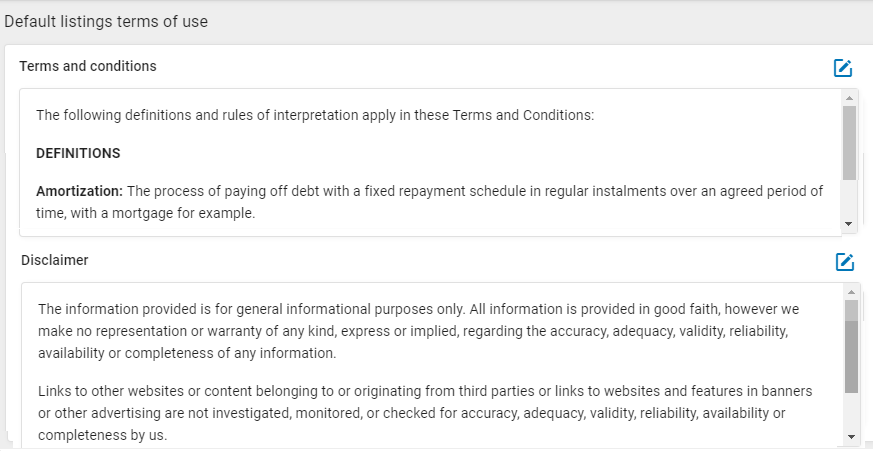
# HCA calculators parameters
In this section you can customize the default parameters to use for the schemes Shared Ownership and Help to Buy affordability calculators.
- Net wage percentage, Gross income multiplier, Maximum mortgage term, Mortgage interest rate and Maximum age of mortgage repayment for Shared ownership
- Net wage percentage, Gross income multiplier, Maximum mortgage term and Mortgage interest rate for Help to buy
By clicking on the 'Edit' icon, a popup window will be opened, where you can define the default parameters.
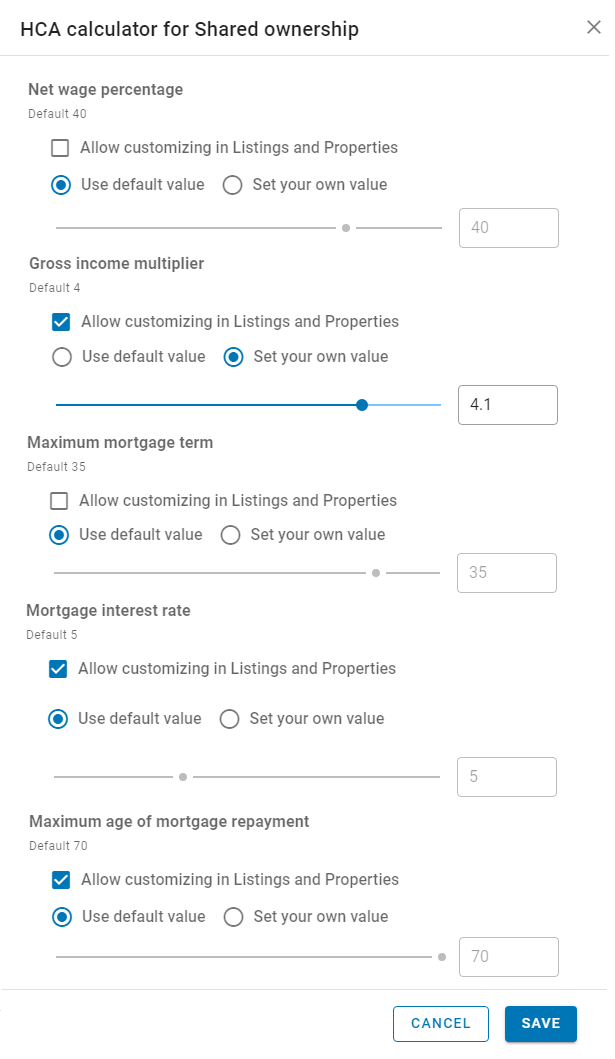
For each parameter, you can have some options to customize:
Allow customizing in Listings and Properties: check this option if you want the parameter value could be edited when defining eligibility rules in listings and properties.
Use default value: choose this option if you want to use the value set up by the platform.
Set your own value: choose this option if you want to set your own default value.
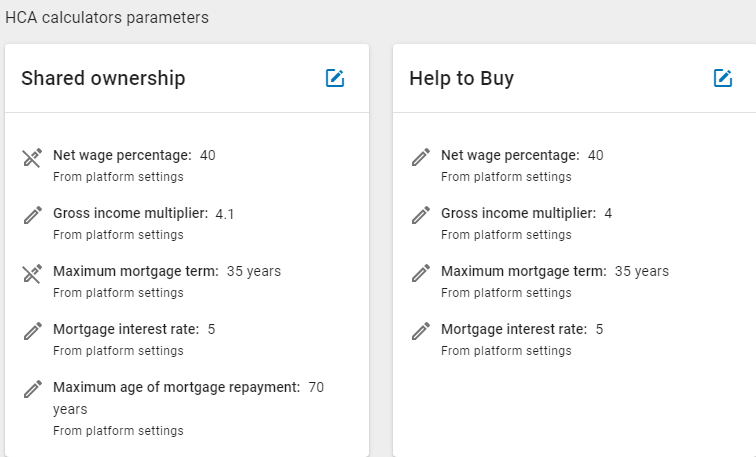
# External platforms
You can publish Listings automatically on external platforms like Zoopla, Rightmove and Share to buy, and at the same time bring Leads generated on those platforms.
In this section you can define which platforms you want to integrate to KPro Marketing and the settings KPro Marketing should use to synchronize Listings and pull Leads.
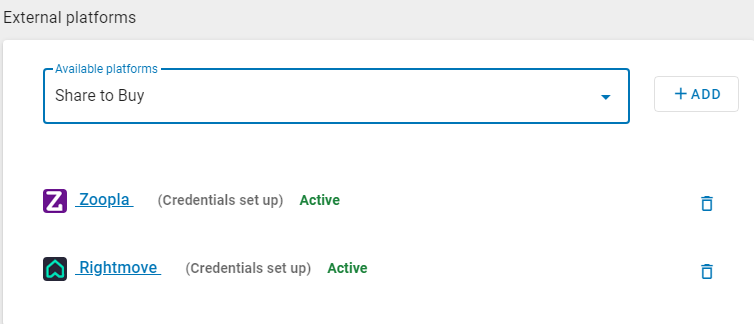
# Editing credentials
After adding an external platform, click on the name link to open a modal window to edit the credentials. First you need to confirm you have an account with the external platform, by checking the corresponding box.
Depending on the platform, the fields you need to provide will vary.
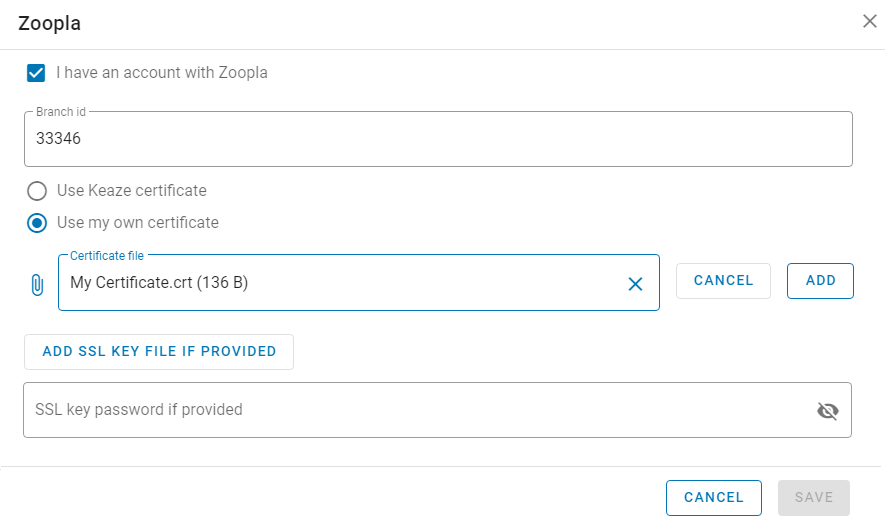
When a certificate is needed, you can use the KPro Marketing certificate or yours. If you want to use the KPro Marketing certificate, the external provider should allow KPro Marketing to access to your Branch.
When selecting 'Use my own certificate' option, you must add your Certificate file by clicking on the 'ADD PROVIDED SSL CERTIFICATE' button. In the section to add the file, click on the input box to browse the file and then click on the 'ADD' button to add it. Use the button 'ADD SLL KEY FILE IF PROVIDED' if necessary and do the same process. In case you were provided a password, you must enter it in the field 'SSL key password if provided'.
When saving your credentials, it could take some minutes for the platform to validate them and be ready to use them.
# Working with Estate Agents
If you work with some Estate Agents and want to provide them access to work with your inventory, listings and leads, add them and define the roles.
If you cannot find any of them in the 'Available Estate Agents' drop down, get in touch with us to make them available for you.
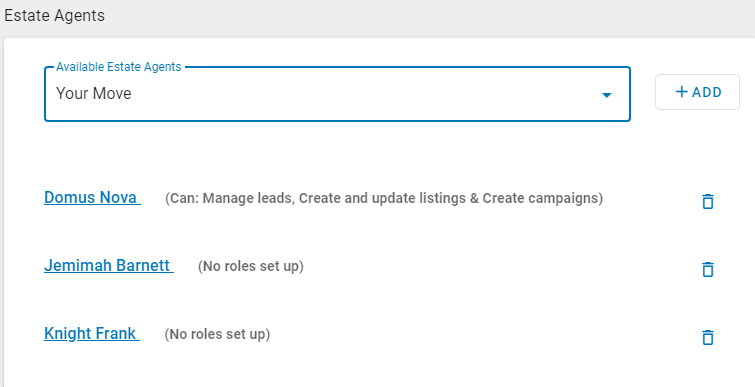
Click on the name link of one already added to enable it and set up roles and responsibilities when pushing listings and pulling leads from external platforms.
The roles available are:
- Manage Leads
- Create Developments and Properties
- Update Developments and Properties
- Create and update Listing
- Create Campaigns
- Create and update Open days
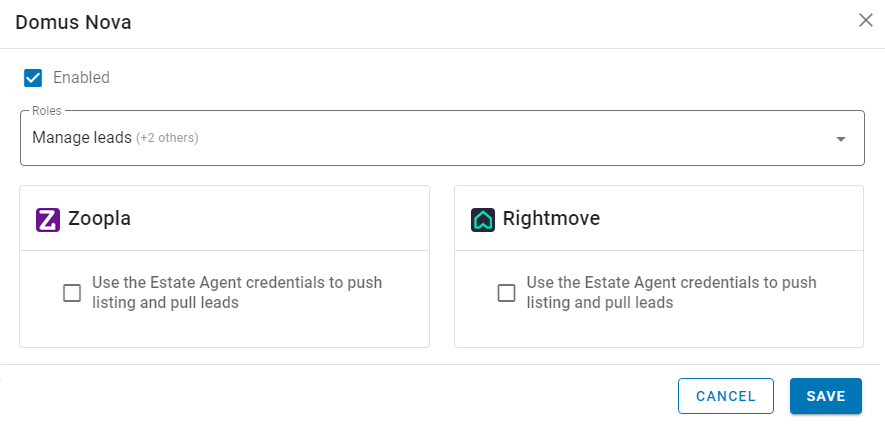
# Microsite
You can have a microsite in Keaze Marketplace, which will have a link in the home page.
In this dedicated space, you can advertise your brand and your featured properties. Although the layout of the page is not flexible, you can decide the headline, overview copy, image and video to publish, as well as all the featured listings to display at the bottom of the page.
You are not allowed to display phone numbers or contact details on that page.
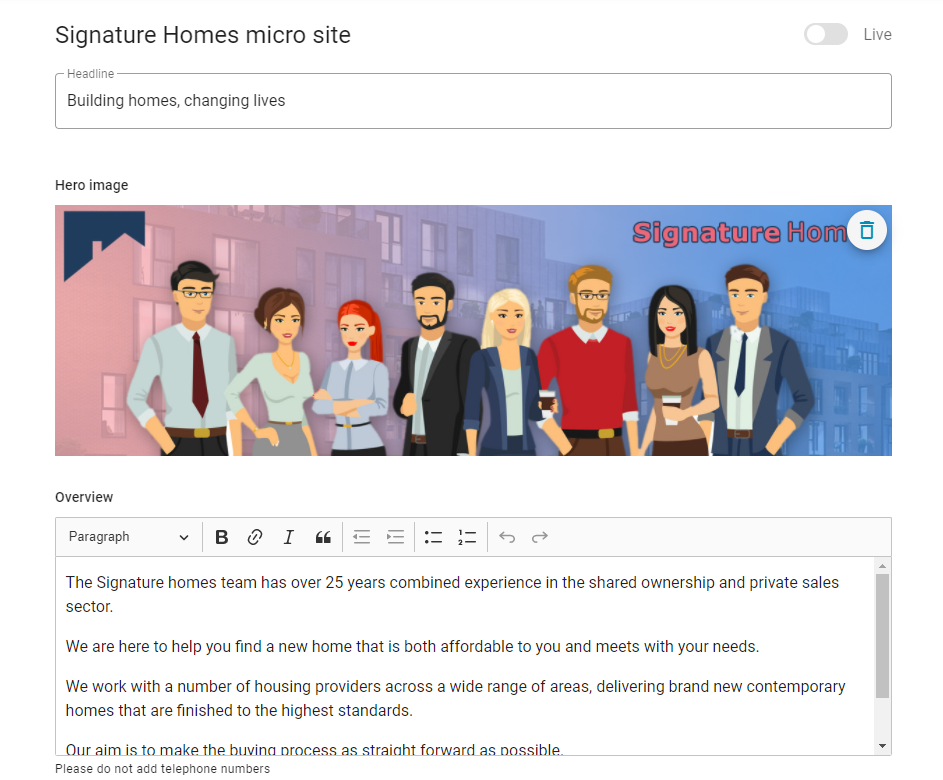
You can add a video hosted in YouTube or Vimeo.
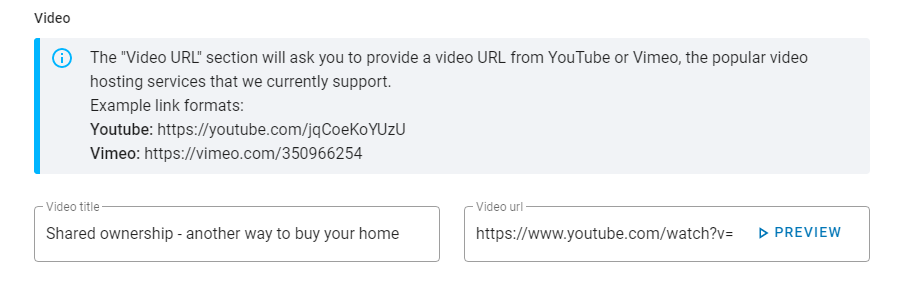
You can choose any of your listings to display at the bottom of the microsite.